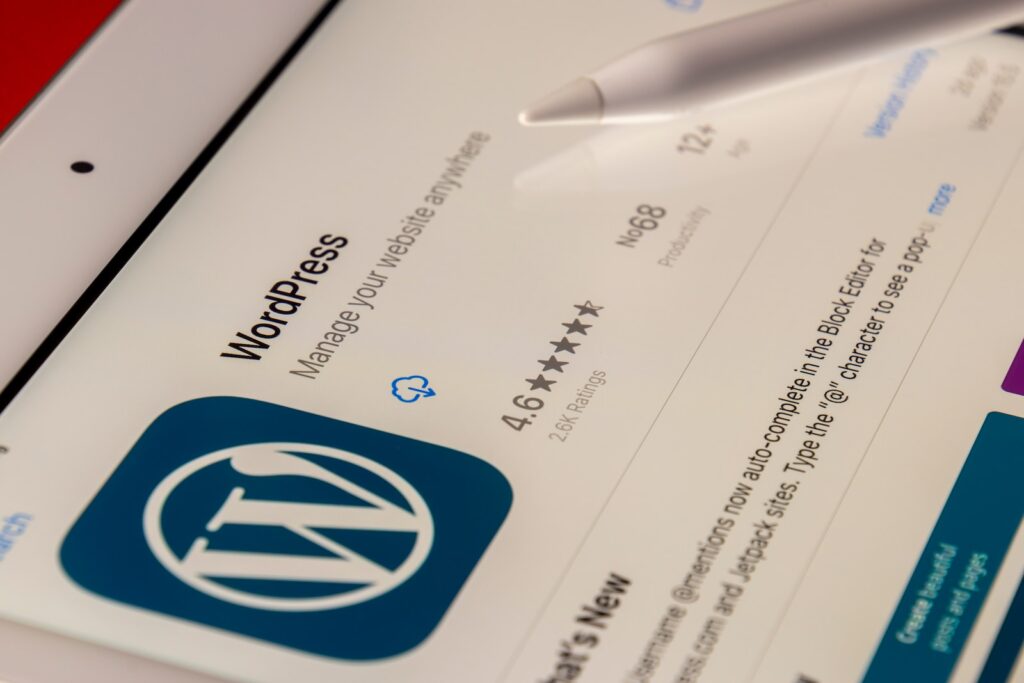Website load time is an important determinant of visitor satisfaction. The general rule is the faster a webpage loads, the happier the visitors. In short, increasing the load times of your web pages improves user experience, conversions, and sales.
There are many ways to improve page load speeds, like optimizing images, getting rid of unnecessary code, using a content delivery network, and the topic of this article, installing a good caching plugin. Let us see what data caching is and what are the best data caching plugins for WordPress.
But first, what is data caching?
Data caching allows your web pages to load faster by storing static copies of your web pages on the visitor’s device. Typically, the browser sends a request to the web server, obtains all the data required from your website (CSS style sheets, images, HTML files, and more), builds the page, and then displays it on the browser.
But if you get a caching plugin, the first time the visitor comes to your website, it creates a static copy of the web pages he/she visits and stores it on the local device. The next time that visitor visits your website, those static pages are retrieved and displayed on the browser (instead of sending a request to the web server), giving the impression that the website has loaded faster.
Without caching, website visitors are forced to download web pages anew every time they visit a website, which can slow down browsing speeds and affect user satisfaction.
WP Rocket markets itself as the #1 WordPress data caching plugin. It is a premium plugin (costs money) and is available in three payment plans. WP Rocket is very easy to set up and applies 80% of the best practices by itself. It is compatible with various web hosts, plugins, and themes. It is also compatible with e-commerce websites and it compatible with multiple languages.
LiteSpeed Cache claims to handle more requests per second than WP Rocket (data from LiteSpeed Cache’s WordPress plugin page). It can perform both local machine caching and server-level caching (with LiteSpeed web server) and contains several other exclusive features. There is no doubt it is one of the best data caching plugins around. The basic plugin is free of cost, but for enhanced features, you have to pay a small cost.
WP Fastest Cache comes in both free and premium versions. You have to download the free version, and then if you want, you can purchase the premium version from the plugin settings. The free version doesn’t have all the features you want but nevertheless does a reasonably good job. The settings are quite simple, and it is one of the best caching plugins in the market.
Cache Enabler is an open-source plugin and, therefore, free of cost. It may not have the full suite of enhancements that you can expect from a WP Rocket, but if you are a small or medium-sized website, it will work very nicely. Moreover, it has multisite support. It claims to be the first caching plugin to serve WebP images, the rendering of which doesn’t need Javascript.
Conclusion
Our experience is that you should try two or three data caching plugins and then make a decision. Note that if you go with managed hosting, you don’t need to get a data caching plugin because the web server will perform the caching at the server level, which is even faster.
As you can see, there are many WordPress caching plugins on the internet and choosing one over the other can be a bit of a bother unless you know what you must be looking for.
To get a better idea of what each caching plugin does, please visit WordPress>Plugins and type the name of the plugin you want to research. Alternatively, let us do the heavy lifting, and we will be more than happy to assist you in building the fast WordPress website you deserve. To learn more, contact us, and we can have that conversation.