Cybersecurity is a growing concern all over the world, and for good reasons. Every day, across the world, 30,000 websites are hacked. There is a cyberattack every 39 seconds. Considering that 43.2% of the world’s websites are hosted on WordPress, it is pertinent that you take measures to protect your WordPress website for your customers. Let us see some of the steps you can take to ensure it.
Use an SSL certificate
Secure Socket Layer Certificates, better known as SSL certificates, are today implemented on millions of websites to show that they are secure for online transactions. They are often given for free by hosting services, though you may have to activate them by forcing an HTTPS redirection. This can be done with a plug-in.
Use a strong password
Request your customers to use a strong password. A strong password is one of the easiest ways to improve the security of your (customers’) data and reduce the chance that the password will be hacked.
Use a security plug-in
There are many WordPress plug-ins that can improve your website’s security. These plug-ins add an extra layer of security above the other steps you will already take to increase website safety and security. Some of the well-known plug-ins for this purpose are
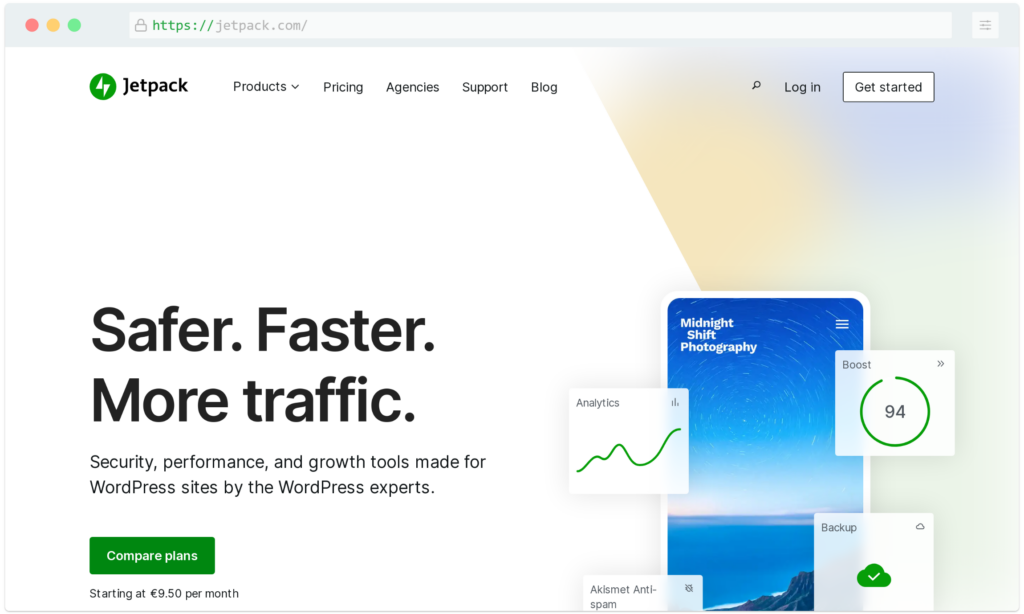
Cache Enabler is a WordPress plugin that makes it easy to cache your website’s content and deliver it to your visitors faster. It does this by creating a static HTML file of your website’s content and storing it on your server. When a visitor requests a page on your website, the Cache Enabler plugin will serve the cached HTML file instead of generating the page dynamically, which can save time and reduce server load.

iThemes security is a WordPress security plugin that helps to secure your website from hackers and other malicious users. It offers a variety of features such as two-factor authentication, malware scanning, and user activity logging. It also includes a security dashboard where you can see an overview of your website’s security status. Overall, iThemes security is a great way to keep your WordPress website safe and secure.
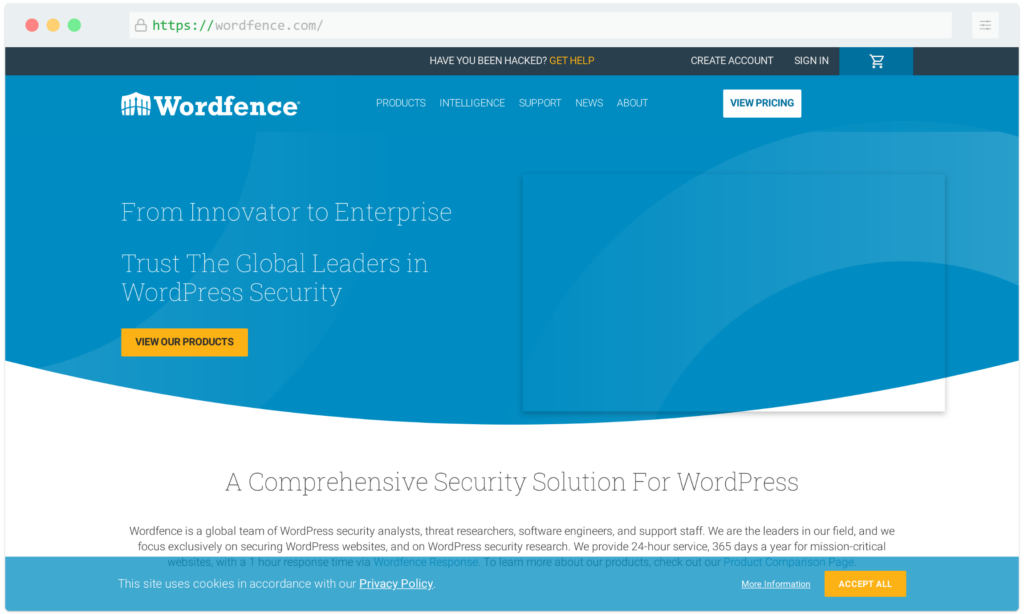
Wordfence Security is a WordPress security plugin that provides a comprehensive security solution for your WordPress website. It includes a firewall to block malicious traffic, malware scanning to identify and remove malware, and a user interface that makes it easy to manage your security settings. Wordfence Security is available as a free and premium version. The premium version includes additional features such as a real-time malware scanner, two-factor authentication, and a password recovery system.
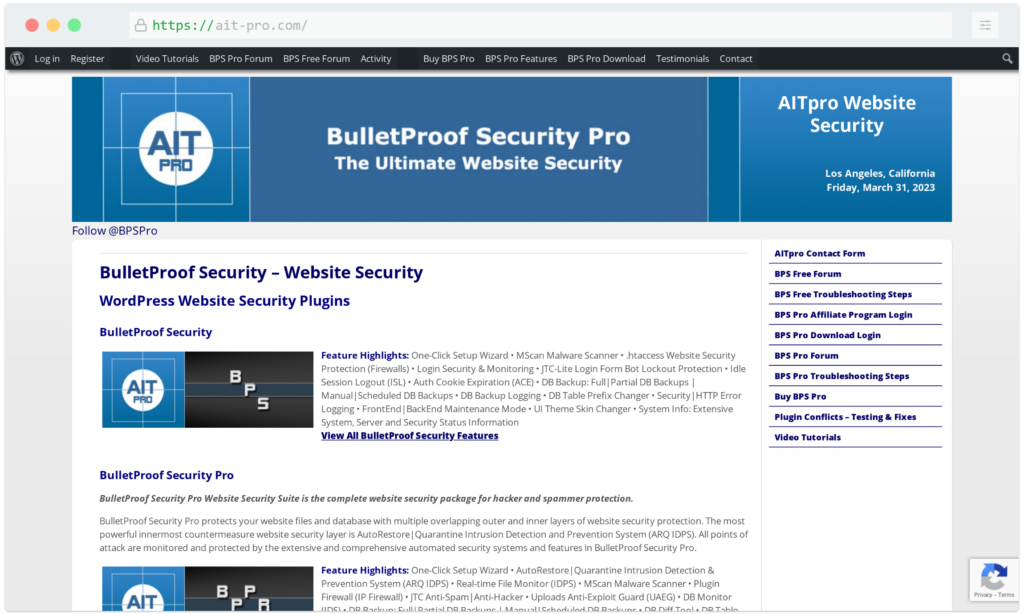
Bulletproof security is a security plugin for WordPress that helps to secure your website from hackers and other security threats. It provides a comprehensive set of features to help you secure your website, including a firewall, malware scanner, and intrusion detection. Bulletproof security is easy to use and helps to keep your website safe from harm.
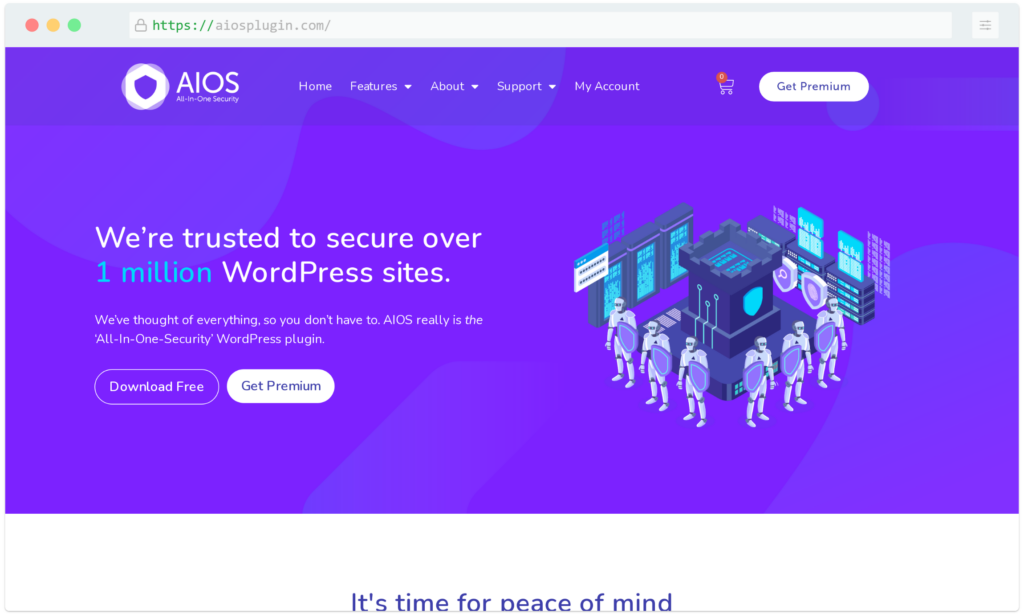
All-In-One Security is a security plugin that provides a comprehensive security solution for WordPress websites. It includes a firewall, malware scanner, intrusion detection and prevention system, and a user activity monitoring system. It also includes a password management system and a two-factor authentication system. All-In-One Security is a plugin that is designed to protect WordPress websites from all types of security threats.
Update WordPress core files
Updating your WordPress on a regular basis is an excellent way to keep your website safe from hackers and thieves. Every time a security vulnerability is reported to WordPress, the core team works on and releases a security patch (update) to tackle the issue. If you don’t update your WordPress, these vulnerabilities will continue to plague your website.
Choose your themes and plug-ins carefully
There are some less-than-reliable themes and plug-in developers out there who are not so careful about safety and security. The best way to solve this issue is to install themes and plug-ins from well-known developers only. These developers are also more likely to provide updates for their themes and plug-ins on a regular basis.
Backup your website
The importance of backing up your website on a regular basis can’t be emphasized enough. Taking a backup of your WordPress website is very easy, and there are plug-ins available for the same. This way, if your website ever goes down, you can always restore it from the plug-in.
Here are some of the best backup plug-ins for WordPress
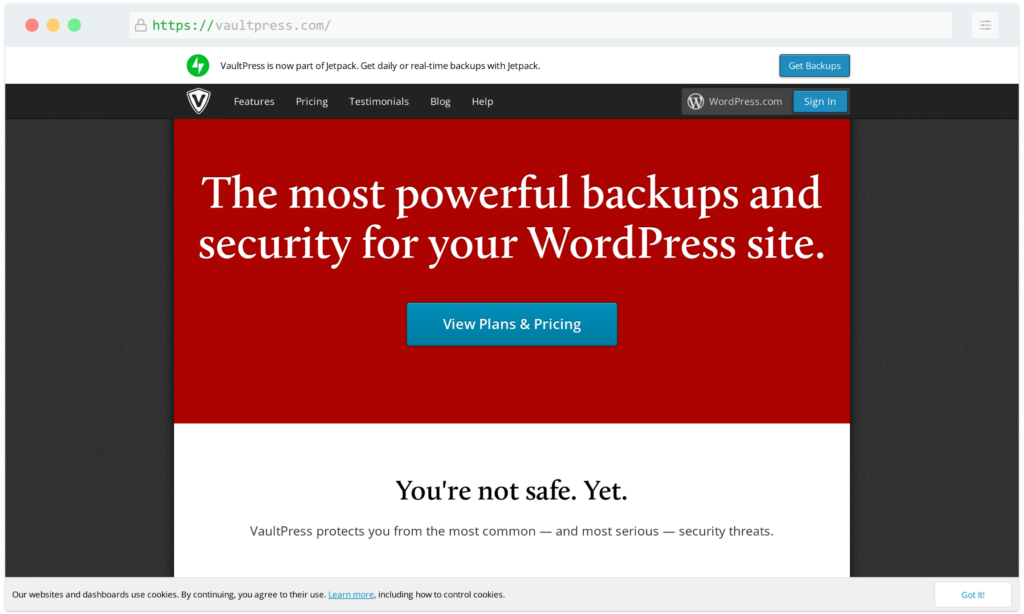
VaultPress is a subscription-based security and backup service for WordPress websites. It was created by Automattic, the company behind WordPress.com. VaultPress makes it easy to keep your WordPress site backed up and secure.

BackupBuddy is a powerful WordPress backup plugin that helps you easily create backups of your WordPress site. With BackupBuddy, you can schedule automatic backups, choose which files and folders to include in your backups, and restore your backups with just a few clicks. BackupBuddy also makes it easy to migrate your WordPress site to a new host or server.

BackWPup is a backup and restore plugin for WordPress. It is designed to save your entire WordPress installation, including your database and files, and restore it if necessary. BackWPup is free and open source software, released under the GNU General Public License.
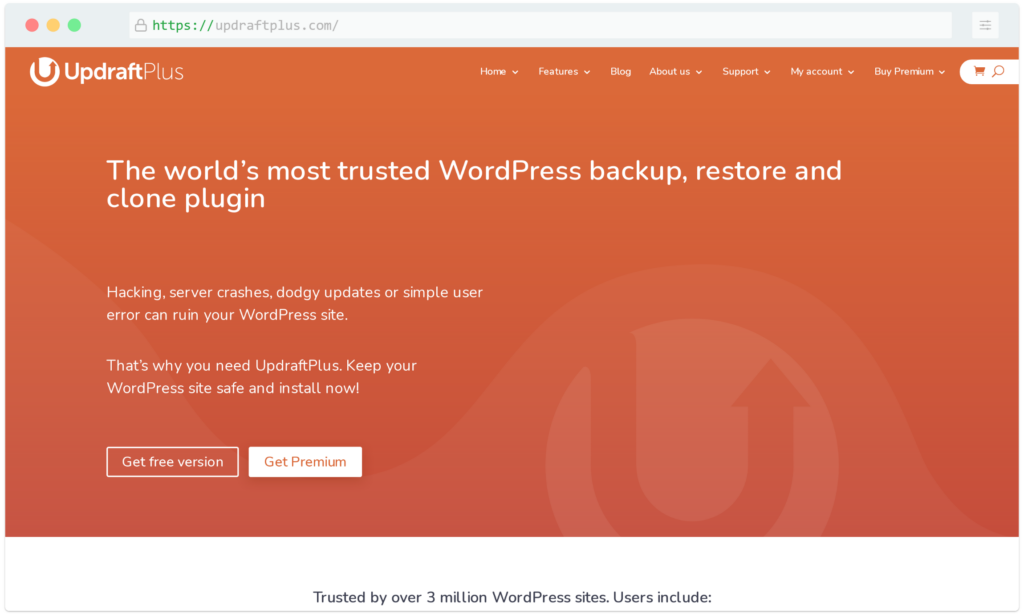
UpdraftPlus is a WordPress backup and restoration plugin. It is one of the most popular plugins on WordPress.org, with over two million installs. UpdraftPlus is a free and open source plugin, released under the GNU General Public License.
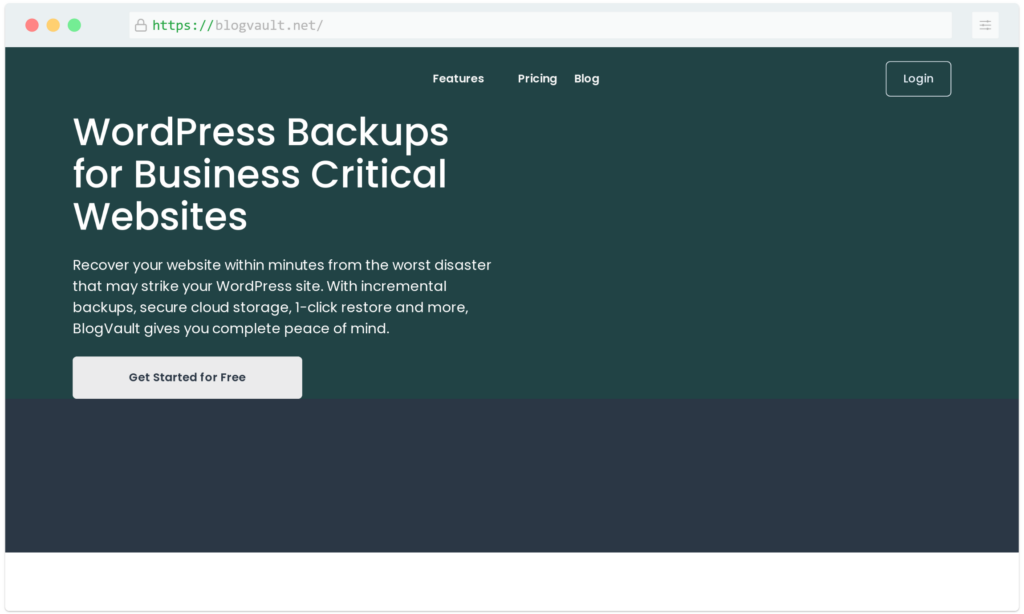
BlogVault is a powerful WordPress backup and security plugin. It was created to help WordPress users easily create backups of their sites and keep them secure. BlogVault also offers a wide range of features, including malware scanning, security hardening, and one-click restore.
A Few More Steps to Improve Website security
If you’ve not already done so, hide your WordPress website’s WP Admin Login page. Next, protect your wp-config.php file. Speak to your system administrator about how to do it. Third, choose a server that implements server-side security measures. This can be done by choosing a good hosting company. Fourth, ask your WordPress website developer if he is using the latest PHP version. Older PHP versions are not safe. Fifth, if you can afford it, use a web application firewall or WAF. Most of the decent WAFs charge monthly subscription fees, but they are worth the money.
Conclusion
Hackers are after your customers’ data, including credit card details, phone numbers, passwords, and more. There is a ready market for these kinds of data on the dark web, and they often sell for a large sum of money. The problem is such attacks are often unexpected, and they often target small businesses.
So, it is of utmost importance that you ensure the safety of your customers’ data. We can work together to discover what is the best way to ensure the safety and security of your WordPress website. To learn more, contact us at [email protected]

